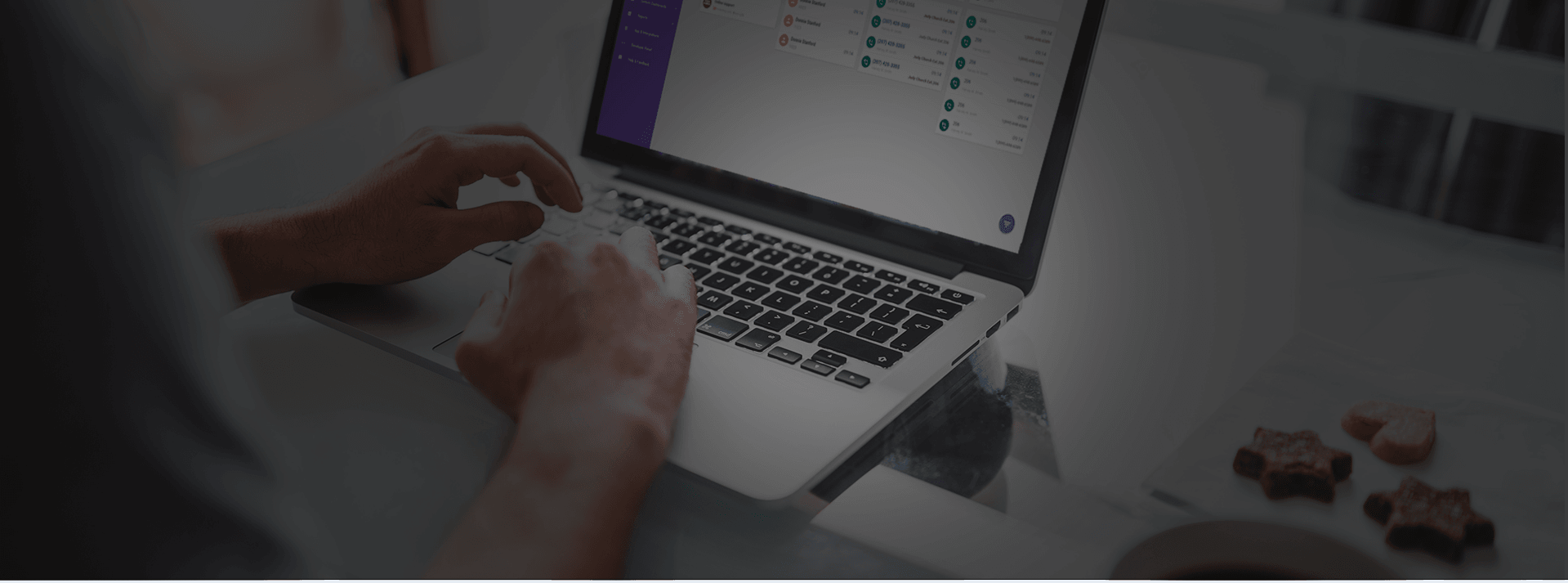Mobility Features
Features that make it easy for users to be on the move.-
add_circle_outline remove_circle_outline Full Online Access to All MessagesIf you can get online, you can access every type of message anywhere.
Telebroad's TeleConsole is an advanced web interface providing users with full online access to all their voicemails, eFaxes, chats, bussines SMS, logs and internal messages. TeleConsole also comes in the form of a smartphone app that harnesses 3G/4G connectivity for a a real mobile office experience.
-
add_circle_outline remove_circle_outline Voicemail to EmailAutomatically send voicemails to your email as audio attachment.
In addition to your office phone, you can receive your voicemails in the form of an MP3 attachment at any email address of your choice. This is a great way to share or archive voicemails. Each email contains a special link to delete the message from the phone system and avoid redundant duplicates.
-
add_circle_outline remove_circle_outline Preconfigured Android softphoneNo setup required with Telebroad's full featured softphone solution that perfectly emulates your desk phone.
Telebroad's Mobile Softphone Application is preconfigured to the Telebroad servers. Easily installed on any smartphone or tablet, it automatically integrates with the Telebroad PBX system, without requiring any setup on the user's part. The applications provides an intuitive interface and full access to all contacts, messages, and call logs.
-
add_circle_outline remove_circle_outline Basic Call ForwardingForward calls to any phone of your choice, in addition to your desk phone.
With Call Forwarding you can have calls routed to a designated number, freeing you to receive calls even when away from your office phone. Calls can be forwarded to both internal extensions or external numbers. The former can be secured with a password as to prevent unauthorized access to your calls. You can choose to forward calls to multiple numbers in a sequence of importance or ring several numbers at once.
-
add_circle_outline remove_circle_outline Simultaneous RingingForward calls to several phones or locations at once. Pick up the call at either location.
Call forwarding requires a user to predict his location. But with Simultaneous Ringing a user can configure a list of several forwarding numbers that will ring all at once, in addition to the user’s regular extension. The user can then answer the call from wherever it rings.
-
add_circle_outline remove_circle_outline Sequence ForwardingForward calls to several phones or locations one by one, in order of importance.
This advanced mode of call forwarding allows you to designate several forwarding numbers in a sequence of importance. The phones will ring according to this sequence one by one. If not answered the call will move to the next number in the sequence. The call will also move to the next number if password protection was enabled and incorrect password was provided.
-
add_circle_outline remove_circle_outline Scheduled ForwardingChoose specific times to forward your calls to other phones.
Scheduled Forwarding is an extension of the basic functionality of call forwarding, where calls will be forwarded only during certain times of the day. This eliminates the need to continuously enable or disable forwarding manually.
-
add_circle_outline remove_circle_outline Filtered ForwardingHave only specific numbers forwarded to other phones.
Filtered Forwarding is another enhancement to basic call forwarding is designed for forwarding only specific numbers. This is an ideal feature for a user going on a vacation, who would like to receive calls only from important clients or co-workers. All other calls will be routed to his voicemail.
-
add_circle_outline remove_circle_outline Call ParkPlace a call in a virtual extension space and pick it up from any office phone.
Call Park is handy when moving to an unpredictable office location in a middle of a call. Call Park puts a call on hold in a system-wide "parking" area with a special virtual extension. You can then retrieve the call from any phone in the office by dialing the virtual extension. It is possible to assign an access code to the parked call, making you the only person who can retrieve it.
-
add_circle_outline remove_circle_outline Hot DeskingEasily move phones and users around the office without worrying about rewiring.
Telebroad's phones and PBX system are Hot Desking ready to facilitate effortless user moves. Unlike traditional systems where rewiring is necessary, with Hot Desking a user just needs to log into the phone at the new location for all required settings to automatically populate the phone. The user will be ready to work in a matter of minutes with no patching or reconfiguration needed.
-
add_circle_outline remove_circle_outline On the Go ExtensionsYour office extension is accessible to you no matter where you are.
When a client gets to know you by your specific extension, you would want to remain accessible to him at this extension, no matter where you are. With traditional phone systems, your extension is fixed and physically wired to your office phone. Telebroad's advanced PBX system, on the other hand, has the flexibility to assign your extension to any supported phone or mobile device based on IP addressing. All you have to do is login to the device where you want your extension to be, and the system will automatically take care of the rest.
Business Identity Features
Features that help with the branding of your business.-
add_circle_outline remove_circle_outline Business SMS from anywhereSend and receive SMS messages with a dedicated number without even needing a cellular phone.
Telebroad offers a choice of Business SMS numbers to enhance your business presence and give customers an additional method to communicate with you. The business SMS number is separate from your regular office number. You can set up as many such numbers as needed to accommodate the needs of your business and employees. You don't actually need a mobile phone to send and receive business SMS. Any computer or device that can run Telebroad's TeleConsole or softphone will provide access.
-
add_circle_outline remove_circle_outline Toll-Free numbersA recognizable and free phone number does wonders to your business image.
Toll-Free numbers allow U.S. and Canadian clients to call your company without incurring long distance or local charges when calling from a landline. Toll-Free numbers use area codes in the 800 range, instantly recognizable for their convenience. A Toll-Free number conveys to clients your investment in their calling experience, efficient customer service, and accessibility.
-
add_circle_outline remove_circle_outline Multiple Numbers for Media CampaignsSpecific numbers for media campaign that route to your main number.
To distinguish agents or departments, Telebroad's PBX system has the flexibility of Multiple Phone Numbers that can stand on their own or get automatically routed to your main number. By listing different phone numbers on outlets, you can determine which media generated the greatest response, adjusting your advertising budget accordingly.
-
add_circle_outline remove_circle_outline Greetings CustomizationChoose from pre-recorded greetings or record your own to welcome callers.
First impressions are vital and the greeting on your auto attendant is your brand's first introduction to customers. Telebroad offers a library of professional pre-recorded greetings that can be customized from a wide selection of voices. Alternatively, you can easily record your own greeting from your computer. Need to change a greeting remotely? No problem. The system can call your mobile phone for you to record a greeting on the fly.
-
add_circle_outline remove_circle_outline Customizable Outbound Caller IDPresent clients with a variety of caller-IDs for outbound calls, even if you only have one phone line.
By default, the caller ID on your outbound calls matches the phone number it is originating from. However, you can easily select from a variety of available caller IDs, managed by your administrator, to attach to that number. This is an ideal solution for call centers serving multiple products or just as a way to distinguish certain departments without having to invest in actual phone lines. Whatever caller ID is selected, it can be changed from anywhere in the world for users or agents who travel frequently.
-
add_circle_outline remove_circle_outline Unified Branches and LocationsSimplify the calling experience of customers by bringing all your branches and locations together under one number.
Is your business spread over several branches or locations? With traditional PBX, making them all accessible from one phone number can be complex and costly. Companies that choose to save on the expenditure, end up confusing clients with multiple phone numbers and dialing instructions. Telebroad's PBXellent has an integrated function to unify different branches under one business number. It can even handle older hardware PBX while you are upgrading your infrastructure. Routing is seamless and all the extensions in the company are automatically managed globally to make sure every user is always reachable.
-
add_circle_outline remove_circle_outline On Demand ExpandabilityTailor fit the right service plan to the growing demands of your business.
All the features in the world are useless if your system is not capable of keeping up with the call volume of your growing business. Your business image really suffers when clients can't reach your employees and constantly run into busy signals. When approaching this critical point, traditional phone system require timely and expensive equipment addition. Telebroad's PBX system, however, offers complete On Demand Expandability with minimal cost and effort. Start as small as you need and add additional phone lines and user accounts by simply upgrading your service plan. Your PBX system will expand instantly without any hardware installations required.
Productivity Features
Improving the productivity of your phone system users.-
add_circle_outline remove_circle_outline Inbound Caller IDProvide your agents with callers' information and let them be selective about answering.
All of Telebroad's calling plans and compatible phones include Inbound Caller ID information at no additional cost. Caller ID gives users the ability to screen callers based on their name and number, increasing productivity by avoiding undesired calls or giving priority to important clients. Telebroad even provides caller ID information when a call is originating from a Toll-Free number even if the caller has hidden his caller ID.
-
add_circle_outline remove_circle_outline Call ScreeningRequest callers to announce their personal details even if they have blocked their caller ID.
Caller ID can be blocked on the caller's side (for non toll-free numbers) resulting in an unknown or blank caller ID information. Telebroad address this with Call Screening which requests callers to announce their personal details before being connected with an agent. The details are played to the agent, giving him the choice to take the call, reject it, or forward it to a voicemail.
-
add_circle_outline remove_circle_outline Caller ID ExtrasAdditional information that can be added to basic caller ID for both inbound and outbound calls.
For inbound calls the caller ID of a client is automatically displayed. Additionally the actual number, extension, and department the client dialed can also be shown. This provides agents with specific understanding of whom the client is trying to reach, and especially useful for a call center that serves multiple products.
For outbound calls, extensions can be attached to the company's main number, making it easier for clients to get in touch with the agent who called them.
-
add_circle_outline remove_circle_outline Call blockingEliminate solicitation, telemarketing calls, and wasteful employees practices.
Call blocking is important for any business dealing with time waste caused by solicitation and telemarketing calls. It is easy to block repeat offenders originating from the same numbers or entire area codes, prefixes, or number sets (minimum 6 digits).
You can also block outbound calls to prevent employees from abusing company's resources and money.
-
add_circle_outline remove_circle_outline Call FilteringAllow certain calls to pass to agents, even when blocking is in effect.
Call Filtering is designed to let some calls reach agents where otherwise blocking would have applied. For example, when an incoming number exists in an agent's contact book it would be allowed in, even if the entire area code for the number is blocked. The feature includes a scheduling option to activate it only during selected periods.
-
add_circle_outline remove_circle_outline Repeat DiallingLet the system handle the mundane task of dealing with busy signals.
Do you keep running into a busy signal? Just activate the Repeat Dialling feature and hang up. You can make other calls while the system tries to reach the busy number in the background. When it becomes free, the system will connect to it and ring your extension.
-
add_circle_outline remove_circle_outline Outlook/CRM DiallingDial clients with a click of a button from your CRM or Outlook contacts book.
Save time and avoid dialling errors with direct dialling from your Outlook contacts or CRM (currently supporting Microsoft's Dynamics CRM). You no longer have to dial digits manually, but simply click a client's phone number in either your Outlook contact book or CRM records. The number will get dialled automatically on your physical or soft phone.
-
add_circle_outline remove_circle_outline Do Not DisturbActivate this feature when you need a break from answering calls.
Productivity can involve many other tasks besides answering the phone. In times when you are too busy to receive calls, simply activate the Do Not Disturb feature. Your phone will stop ringing and calls will be sent directly to voicemail, allowing you to review them when you have more time at hand. Activating the feature can be done from either the web interface or directly from your SIP phone with a key or special dial code.
-
add_circle_outline remove_circle_outline Hunt GroupsA simple method to distribute calls for a businesses with modest call volumes.
Hunt Groups is a simple method to distribute calls between departments and users. Calls are routed to users in either random or a predetermined order. If a call is not answered the system will "hunt" for the next available user. Alternatively the system can ring all relevant extensions at once, with the call received by the first user who answers.
-
add_circle_outline remove_circle_outline QueuesA method for handling large call volumes and provide callers with an engaging holding experience.
Compared with Hunt Groups, Queues are a more advanced method to distribute calls between users and manage the on-hold experience of customers. In queues, calls are not just routed but can also get queued up for agents or an entire department, allowing handling of larger call volume with a limited staff. Callers also receive a more engaging experience with the system providing hold time estimates, on-hold music, and business and promotional information.
-
add_circle_outline remove_circle_outline Automatic Call DistributionA process that handles distributions to queues and improves it with agent rankings.
Agents in queues have priority rankings and the Automatic Call Distribution (ACD) route calls to them accordingly. Agents can log themselves out from a queue so their priority is not considered by the ACD. The ACD is also aware when agents are already on calls and only routes to available staff for a more efficient distribution process. The ACD is also able to route calls between different departments or send a caller back to the auto attendant.
-
add_circle_outline remove_circle_outline Call recordingMake and keep recordings of important calls and provide employees with valuable feedback.
Call Recording is valuable for keeping important conversations and help train employees, evaluate their performance, and provide them with feedback. Calls can be recorded with a click of a button by either users and administrators or by system based on an automatic schedule. Recorded calls are kept as audio files, easily accessible by administrators from Telebroad's ACD panel. The feature supports privacy regulations, informing customers their conversations may be recorded.
-
add_circle_outline remove_circle_outline Call MonitoringAn administration tool for listening to conversation from anywhere in the world.
Call Monitoring gives administrators the ability to listen in to live calls. This is a great tool for coaching new employees, improve performance of experienced agents, and ensure professionalism of users. Call monitoring is cloud-based and therefore provides global employee support. When listening in on calls, the administrator's line is muted so neither the agent nor the client can hear him.
-
add_circle_outline remove_circle_outline Call WhisperProvide private support to agents during calls that only they can hear.
Call Whisper is a mode of call monitoring where the administrator provides live advice to agents. The administrator's line is not muted, but audio is only delivered to the ears of the agent, without the client able to hear the administrator's comments or even being aware that the administrator is "whispering" to the agent.
-
add_circle_outline remove_circle_outline Barge InA monitoring mode where an administrator takes charge of a conversation between an agent and a client.
Barge In is another mode of call monitoring where the administrator's line is fully functional and he can take complete control of a call. Both the agents and client will be able to hear him. This is useful in a situation where an employee is providing incorrect information or is potentially losing a client.
-
add_circle_outline remove_circle_outline Conference BridgeA technology for multi participants conferences, enhancing the capabilities of a regular phone.
A Conference Bridge enables companies to hold virtual meetings with multiple participants, going way beyond the normal conferencing capabilities of standard VoIP phones. It comes with its own dedicated number for simplified access. In Basic Conference Bridge a bell sound announces entry of a new participant. It is not password protected. Advanced Conference Bridge is password protected and each attendee's is announced by his name.
-
add_circle_outline remove_circle_outline Microsoft Dynamics CRM IntegrationA better communication workflow for Microsoft's CRM users.
Telebroad offers a seamless integration with Microsoft’s Dynamics CRM - one of the leading CRM platforms on the market. The solution offers increased productivity for any business that handles large call volume. It includes tools for initiating calls with a click of a button, automatic cross referencing a caller ID to CRM records, automatic call details registration, and a floating notes window.
-
add_circle_outline remove_circle_outline Mailboxes CombinerEnjoy better organization and save time by routing messages from all sources to one mailbox.
Desk phone, mobile business phone, mobile personal phone, departmental mailbox... are you tired of checking multiple mailboxes? With Telebroad's Mailboxes Combiner you don't have to. All compatible mailboxes can be automatically routed to a single personal mailbox for easier and faster access from one central location.
-
add_circle_outline remove_circle_outline Click2Call (Click to call)Transform any phone number on a web page to a clickable dialing link.
Click2Call (Click to call) is a time saving browser plug-in that converts phone numbers on web pages to clickable links for easy dialing on IP hardware phone or softphone. For call agents who spend their days dialing numbers, the monthly time saving can amount to numerous hours. But even the average user would benefit from not having to manually input phone numbers or making dialing errors.
-
add_circle_outline remove_circle_outline Voicemail Mini-FeaturesVarious voicemail features for better productivity and efficiency.
Telebroad's mailboxes come with extra Voicemail Mini-Features to increase productivity. You can answer voicemails with text or fax, access automatic call ID and timing stamps, forward messages to other extensions or mailboxes, assign personal greetings based on different scenarios, setup a departmental mailbox, access voicemails remotely by a secure designated phone number, and get automatic email and mobile phone notifications.
Customer service feature
Provide your clients with a better service.-
add_circle_outline remove_circle_outline Customizable Wrap-Up DelayAllow agents time to enter notes and summarize calls before accepting another call.
Better customers service is attainable with better familiarity with your customers and better familiarity depends on good notes and CRM entries. Wrap-Up Delay is a feature where an agent is given a set amount of time to enter wrap-up notes following the conclusion of a conversation with a customer. The ACD will delay sending a new call to the agent for this customizable amount of time, providing a business with a customer-centred approach.
-
add_circle_outline remove_circle_outline Call-Waiting CuesAudio cues that inform agents about heavy call volumes or long holding times.
When engaged in a conversation with a client, an agent may lose track of queue conditions. A Call-Waiting Cue is a short tone, only audible to the agent, played with certain queue conditions - long holding times or large amount of inbound calls. The tone alerts the agent that he should pick up the pace in order to provide a general good customer service for all callers in line. This is done discreetly and without any involvement of a manger, allowing the agent to remain professional and estimate the quickest resolution to the current call.
-
add_circle_outline remove_circle_outline Transfer to VoicemailTransfer callers directly to the mailbox of an employee.
Imagine a very heavy call volume situation where agent A answers a call and the customer asks specifically to speak with agent B. If transferred the customer will endure another long frustrating hold time. Politely advising the customer about the situation, agent A would suggest to transfer him to the agent B's voicemail instead. Agent B will return the call as soon as he is available, after hearing the message left by the customer. Transfer to Voicemail is available as both a dial code and from the TeleConsole web interface.
-
add_circle_outline remove_circle_outline Automatic Voicemail ArchivingKeeps mailboxes from filling up when nearing capacity.
Mailboxes have a finite storage capacity for voicemails. It is easy enough to upgrade, but alternatively Telebroad offers an Automatic Voicemail Archiving option. Once activated, older voicemails will be archived for a set period when a mailbox is nearing capacity. The process clears space for new voicemails. With this option, your customers will always have access to agents and never encounter a frustrating message informing them a mailbox is full.
-
add_circle_outline remove_circle_outline Voicemail PickupPickup a call and talk to a client while he is leaving a voicemail.
You are in a middle on a task and your phone rings. The caller starts leaving a message, when his caller ID indicates to you he is a valued customer. With Voicemail Pickup, you can push a button to listen to the voicemail as it is being recorded. Should you decide to speak with him, or if he needs urgent care, simply lift up your receiver or, based on your phone's configuration, push another button.
Inbound Calling features
Improve the calling experience of your customers-
add_circle_outline remove_circle_outline Multiple Hold MusicAssign different hold music to different departments or phone numbers.
Playing clients a music while they are holding indicates to them they are still being taken care of. It exemplify a company with a quality customer service and advanced communication system. Telebroad offers music on hold with every calling package and the option of Multiple Hold Music for different departments or phone numbers. This is ideal for companies serving different sets of clients but any company would benefit from offering this personalized calling experience.
-
add_circle_outline remove_circle_outline Queue NotificationsProvide callers with information about their place in a queue and an estimated holding time.
Queue Notifications keeps your clients engaged while they are on hold. In addition to hold music, all callers are informed periodically about their place in the queue and an estimated wait time before an agent will answer their call. In this manner, clients get real time sense that calls are being handled and that they are advancing in the queue. They are also given an option to return to the auto-attendant and choose to talk with a different agent or department.
-
add_circle_outline remove_circle_outline Call BacksInstead of holding, callers are given an option to be called back by an agent.
Call Backs are very helpful in handling heavy call volumes and long holding times. When queue notification informs a client of an expected long holding time, it will also offer the choice of being called back. When selecting this option a caller will confirm his number (based on his caller ID) or enter his phone number and hang up. The system will have an agent call him as soon as one becomes available.
-
add_circle_outline remove_circle_outline Caller ID RoutingLet important clients skip queue lines.
Caller ID Routing allows you to distinguish important clients with expedited service by the agents who are most suitable to assist them. When the system recognize such a client based on his caller ID, it lets him skip the auto-attendant and queues. He gets connected directly to an appropriate agent, department, or even an agent's mobile phone.
-
add_circle_outline remove_circle_outline Direct Inward DialingGive every employee a personal phone numbers without having to invest in dedicated phone lines.
Direct Inward Dialing is a VoIP technology that provides each employee with a personal ten digits phone number (besides his extension or internal PBX phone number) without a company having to invest in dedicated physical lines, as is the case with traditional phone systems. DID benefits companies with an economical choice for multiple phone numbers. It also makes it easier and faster for clients to contact employees directly without navigating the company's phone menu.
-
add_circle_outline remove_circle_outline Threshold Routing optionsManage queue overflow and call load with trigger based routing choices.
One key element of improving responsiveness to clients is using Threshold Routing Options to balance call volume and available resources. Administrators can setup triggers for calls in the event they are not answered in a given amount of time or based on certain queue conditions. A Call that trigger a threshold is routed to a destination chosen by the administrator - another agent, a voicemail, other extension, other department, outside number, or back to the auto attendant.
-
add_circle_outline remove_circle_outline Message SchedulerProvide callers with customized auto-attendant messages at various times of the day.
Message Scheduler allows the auto-attendant to play different messages to callers during various times of the day. It instantly increases the personal sense with timely greeting such as "Good morning..." or "Good afternoon...". The feature is invaluable for call centers that represent different products or companies during different hours. It is also useful for companies that deal with global markets where greetings in different languages can be setup according to global time zones.
-
add_circle_outline remove_circle_outline Holiday and Weekend ModeUse an alternative auto-attendant at times your office is closed for holidays or on weekends.
You can switch off the auto-attendant during office closing hours, as to not waste clients' time with menu selection for unmanned departments. An alternative auto-attendant will inform clients about working hours, prompting them to leave a voicemail in a company wide mailbox. Holiday and Weekend Mode automatically applies closing days schedule for the alternative auto-attendant based on a standard calendar. The mode is accessible via online interface, so you can activate it even if you are already on a holiday vacation from anywhere in the world.
-
add_circle_outline remove_circle_outline Dial-by-Name DirectoryCallers can type employees names on their keypads to find extension information.
Dial-by-Name Directory helps clients find extensions of employees without involving a human receptionist. A simplified version, for smaller companies, plays a list of office personnel, prompting the caller to select a user when he hears his name. The advanced version prompt callers to enter the first three letters of an employee's surname (default) or given name (optional). If there is a match, the system will announce the employee's name and extension before transferring the call.
-
add_circle_outline remove_circle_outline Multi-Function Multi-Level IVRDesign IVR with sophisticated structure and flexible routing.
The most basic IVR phone menu directs inbound callers to different departments with a choice for optional receptionist or a live agent. For small companies this may suffice, but bigger organizations or unique situations may require a more sophisticated IVR setup with flexible navigation and routing options.
Thankfully Telebroad's IVR is more than capable of supporting both multi-level and multi-function IVR.
With a multi-level setup, the main IVR menu can contain one or more sub-menus for navigation. A sales department can be divided into regions. A tech support department can have different number selections for different products, etc.
The powerful multi-function capabilities of Telebroad's IVR provide for multitude possible destinations, in addition to queues and hunt groups. Answer common queries with prerecorded messages. Add a personal touch with a Dial-by-Name directory. Give callers routing choices to departmental voicemails, users extensions, DID numbers, external numbers, time scheduled menus, agents' forwarding numbers, account balance information, account top-ups options, customized holding music, and even call back requests.
Administration features
Features to manage and supervise your phone system-
add_circle_outline remove_circle_outline Advanced AnalyticsA powerful analysis tool for an overall perspective of calls, agents, and queues activity.
Analytics is a stand-alone web interface that gives administrators an overall perspective of calls, agents, and queues activity. Many filtering options are available providing information about real time patterns. The interface also contains its own tool to generate reports, similar to those that can be found in the ACD console.
-
add_circle_outline remove_circle_outline Advanced ReportsGenerate extensive reports based on calls, agents, queues, or date/time.
Reports is a feature integrated into the ACD console, already used by administrators for their daily duties. It is used for generation of extensive reports based on calls, agents, queues, or date/time cross referencing. While Telebroad's Analytics give you a wide perspective of your system, Reports provides the finer details. The feature comes preloaded with report templates to get you started with ease. You can customize the templates or create new reports from scratch.
-
add_circle_outline remove_circle_outline Full ACD control with the ACD PanelA full featured web interface for controlling and analyzing all calling activity aspects and adjusting ACD behavior.
Automatic Call Distribution is a set of software rules that distribute calls to queues and agents in a manner that maximizes productivity. The ACD behavior is predefined to facilitate immediate functionality for heavy call scenarios. Telebroad's ACD Panel is a full featured web interface for controlling and analyzing all calling activity aspects and adjusting ACD behavior with regard to agent and queue priorities. It also contains fifty-one trigger-actions to address various queue thresholds.
-
add_circle_outline remove_circle_outline PBX ManagerA powerful set of tools for customizing and controlling your PBX system.
While the initial setup and deployment of your company's PBX system is handled by Telebroad, the PBX Manager offers administration tools for further customizing, management, and implementation of some of the more advanced features requested by users.
With the PBX Manager you can activate call recording for users, setup conference lines, perform system backups, administrate feature codes, create and manage hunt groups and queues, setup IVR menus, create automatic routing paths, provide users with remote access privileges, organize audio announcements libraries, create and apply schedules, generate virtual calling cards, and manage telephone lines, users, and mailboxes.
Basic statistical reporting features, similar to Telebroad's Analytics, and calls and queues management features, similar to the ACD Panel, are also available. Additional services, system upgrades, rate plans modifications, licenses, and even some hardware can be ordered directly in the PBX Manager.
Office communication Features
Features for easy communication between your employees-
add_circle_outline remove_circle_outline Overhead and Doorphone integrationMake office announcements and perform doorphone communication directly from your SIP telephone.
If your office is equipped with an overhead speakers system, selected telephones can be patched to the speakers for delivering office wide announcement. Doorphones can be integrated directly with your VoIP network to allow any employee to greet and buzz visitors into the office.
-
add_circle_outline remove_circle_outline IntercomAn instant inter-office communication with speakerphone mode enabled.
With the Intercom feature you can create an instant connection to another user with the speakerphone enabled. There is no ringing on the side of the recipient, but his phone beeps to alert him about the connection and provide him with privacy. The feature is activated with a special dial code.
-
add_circle_outline remove_circle_outline Group Intercom PagingDeliver real-time announcement to multiple users.
Group Intercom Paging is useful for delivering real-time announcement to multiple users. The entire office can be addressed or customized groups can be specified by an administrator. Paging is one-directional meaning that members of the group can hear you on speakerphone, but can’t talk back to you.
Other Features
Other great features for optimal PBX usability.-
add_circle_outline remove_circle_outline Operator Extension ModificationChange the extension of a live operator with zero hassle.
A live operator in your office for assisting clients, is reachable by dialing "0". With traditional PBX systems, the extension for this operator is fixed and modifying it entails some rewiring. With Telebroad's PBX, you can easily change it at any time from our powerful web interface. If your operator is away, you don't need to have another employee physically sit in his place. Just re-assign the operator extension to the other employee and let him cover for the operator, while keeping with his regular duties. Another option is for to assign the extension to allow the regular operator to work remotely using a Telebroad's softphone.
-
add_circle_outline remove_circle_outline PBX Calling CardMake calls from a landline outside your office without paying any fees.
Telebroad's PBX Calling Card allows you to make calls from a landline outside your office without paying any fees. This is great for saving money when staying in hotels with costly calling rates. To use the feature simply dial your company's toll-free number and access a special password protected extension. You can then dial the phone number you are trying to reach and the system will make the connection, basically creating a toll-free conference between you and the person you are calling.
-
add_circle_outline remove_circle_outline Virtual Fax MachineFull access to a virtual fax machine where you can receive and send faxes, even without an actual physical faxing device.
Digital communication has taken the place of faxes, and yet many business functions require that official documents get faxed between parties. Telebroad's eFax gives you a full access to a Virtual Fax Machine where you can receive and send faxes, without an actual physical faxing device or a dedicated fax line. Faxes are stored digitally, saving on printing supplies and paper clutter. The digital storage also offers better organization, sharing, searching, and archiving of faxes.